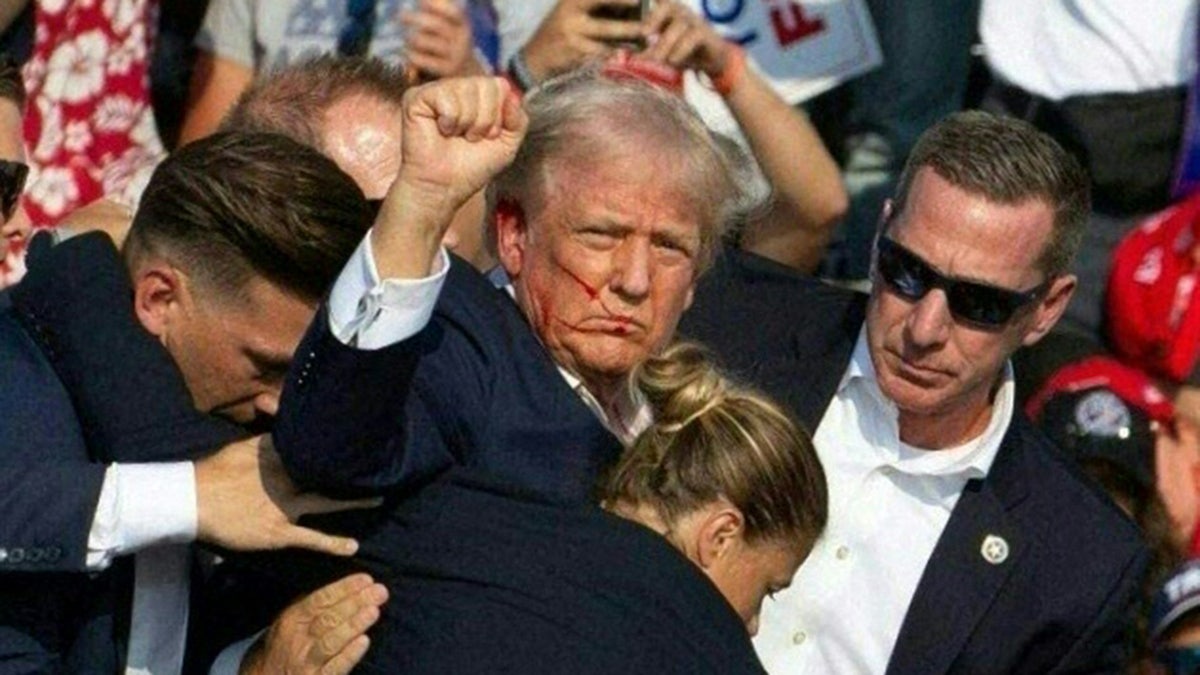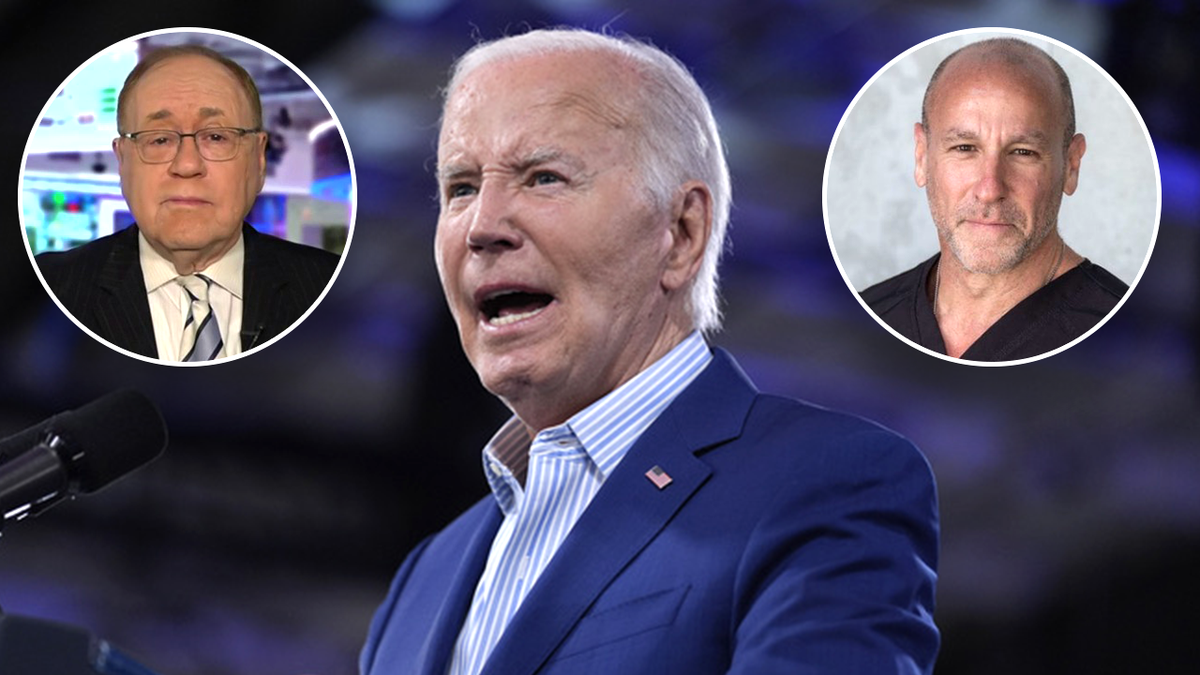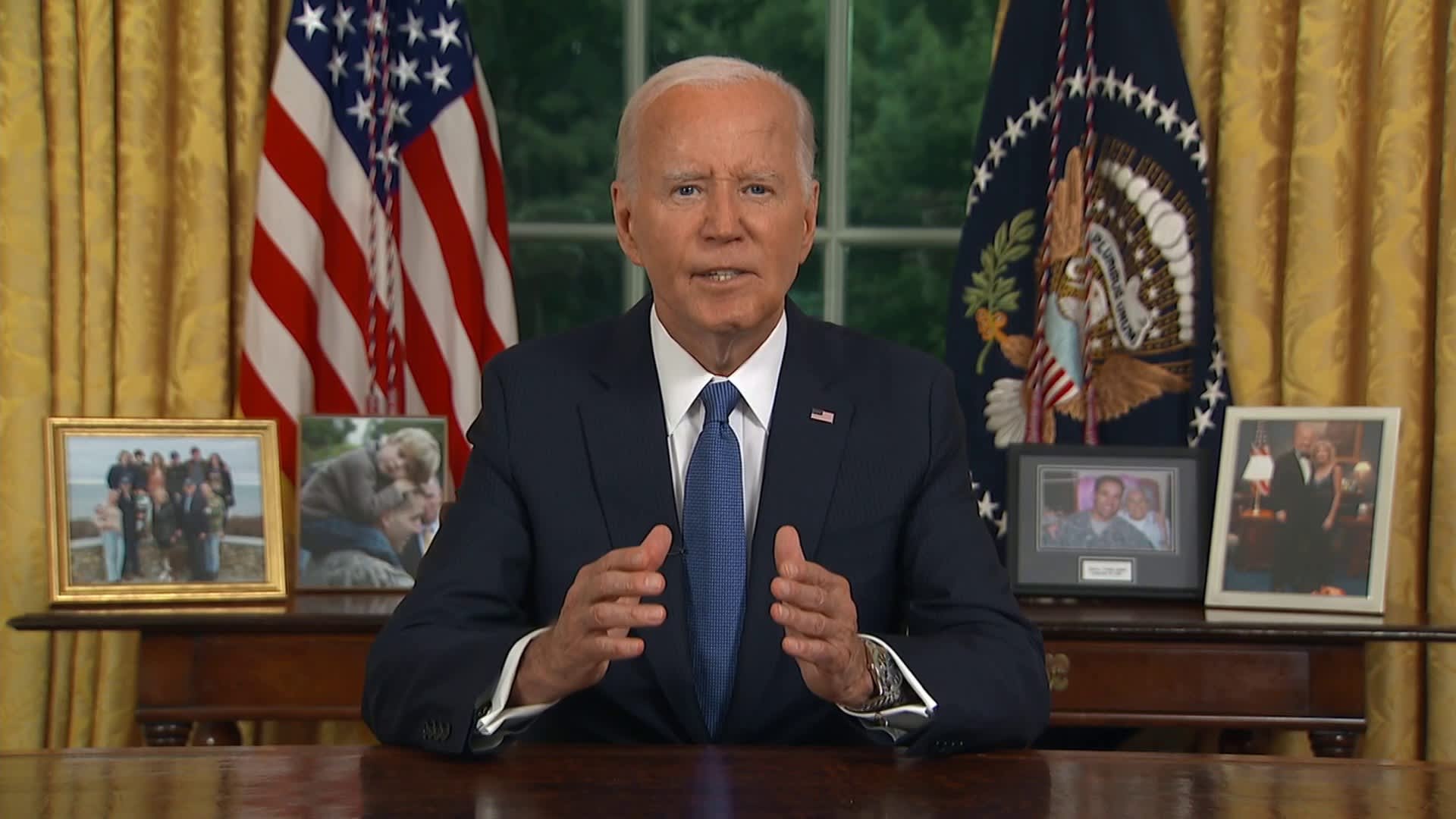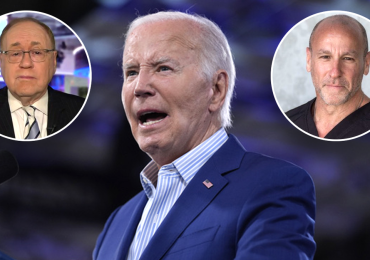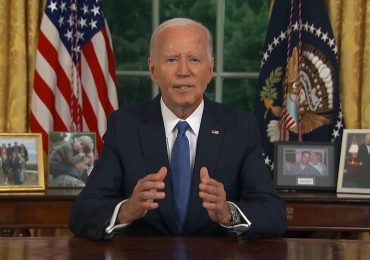Before we get into it, I’ll acknowledge what you may be thinking: Using Calendar means handing over even more info to Google.
Win an iPhone 15 worth $799! I’m giving it to one person who tries my free daily tech newsletter. Sign up here while you’re thinking about it.
SEE WHAT THE HOME YOU GREW UP IN LOOKS LIKE NOW AND OTHER MAPS TRICKSSure, but here’s my take: For the sake of convenience, most of us choose a Big Tech company or two that we’re OK sharing a lot with. If you use Gmail and Google Maps, adding Calendar to the mix won’t make much difference in terms of privacy.

Here are some ideas to get the most out of it
Spoiler: A lot more than just meetings and dentist appointments. And yes, you can definitely use you preferred calendar app for all these things too, if Google isn’t your thing.- Personal appointments and events: Beyond birthdays and meetings, manage personal commitments from school dates and doctor’s appointments to spa days. (But, really, add in birthdays so you don’t forget!)
- Meal planning: Organize your culinary journey for the week. Jot down recipes, shopping lists and daily meals.
- Fitness schedule: Crush those fitness goals! Allocate time for gym sessions, brisk walks or meditation. Seeing it scheduled might just give you that extra push.
- Budget and bill payments: Make financial stress a thing of the past. Set reminders for bill payments or even budgeting check-ins.
- Learning and growth: Slot in some “me” time dedicated to personal growth. Be it an online course, a crafty DIY or a book chapter, ensure you’re constantly evolving.
- Shared calendars: Sync up with others with a shared calendar! Whether planning a family vacation, tracking team projects or organizing community events, sharing is caring. Simply click “Share” in the calendar settings, add their email and decide their permission level. Now you’re both on the same (calendar) page!
Let’s get to the tricks
FIX AUTOCORRECT IF IT’S DRIVING YOU DUCKING CRAZYA little know-how goes a long way in getting more out of your everyday software.

Advertisement